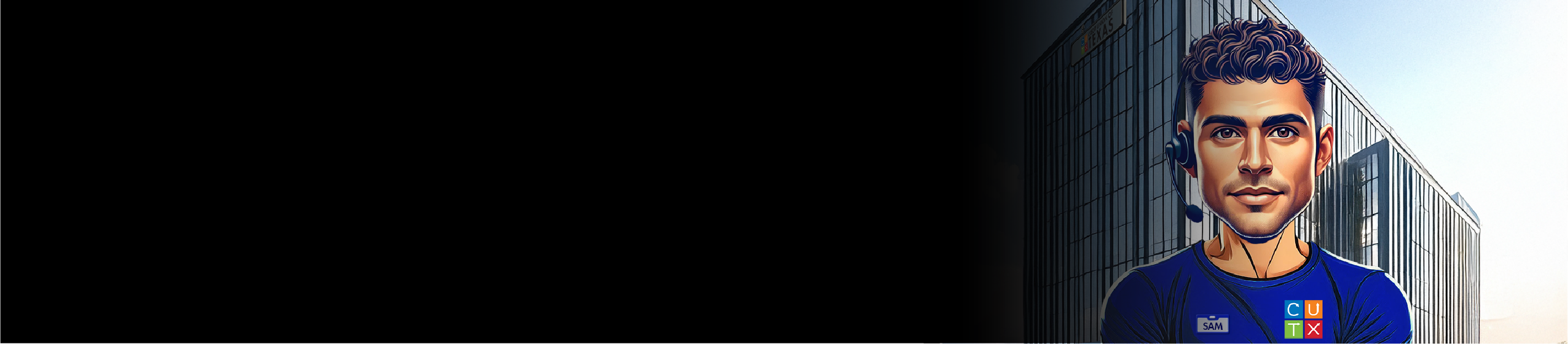SAM: Your Virtual Assistant
Save an average of 15 minutes with Sam!
Sam is your solution to quick financial assistance. Sam is our virtual assistant that can help you 24/7 through our chat feature on the website and through our phone system.
Have you spoken with Sam?
Please let us know how your experience was!
Please let us know how your experience was!