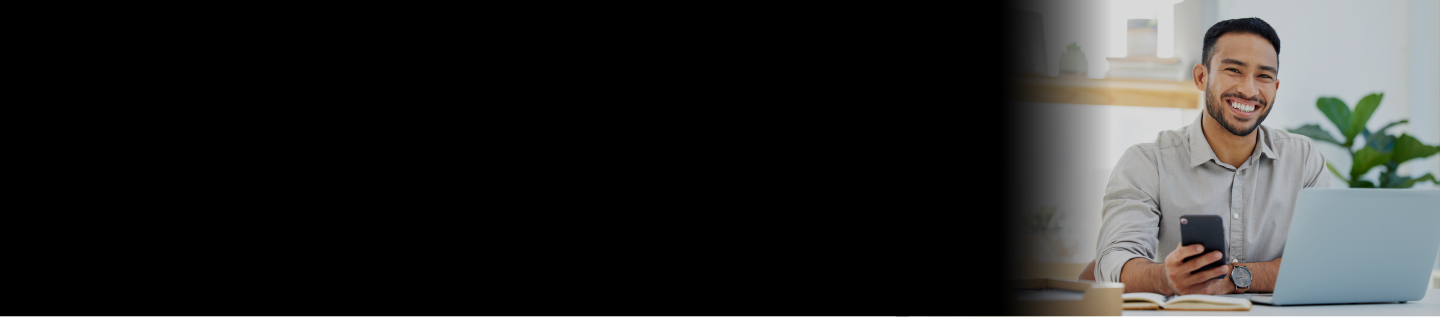
Banking Made Easier
Download the CUTXMOBILE app1 to manage your finances at your convenience. Breeze through payments, transfers, and check deposits with just a few taps. Quickly sign-in using a 4-digit passcode or Face ID. Apply for a credit card, personal loan, or membership, or find your closest ATM or branch all from within the app!
Do It All On Your Terms

On the go or in the house, it's easy to monitor your money, pay bills, transfer funds, apply for a loans and a lot more through our digital channels. It's the easiest way to take care of business so you can stay focused on the important stuff.
- Secure technology delivers convenience and peace of mind
- Enroll in Online Banking and then download our app from the Apple App Store or Google Play
- Set up bill payments so you never miss a due date and never get dinged with a late fee
- Use our app and your mobile device's phone to deposit checks with Remote Deposit Capture
- Sign up for alerts so you know exactly what's happening with your account, and when
Mobile & Online FAQs
At CUTX we have several convenient options to assist you in transferring funds! With digital banking you can securely move funds from your internal accounts here to outside financial institutions with ease! Simply log in(Opens in a new Window) to Digital Banking, click on Transactions and then Transfer Money to see all the accounts you have linked to transfer to or from.
If you need funds moved quickly we also have wire services available Monday through Friday.
Digital Banking is fee free! Confidently check your balances, transfer funds, pay bills or see your statements - anytime, anywhere with Digital Banking!
Are you signed up for Digital Banking? With Bill Payer, you can conveniently pay almost any bill--from the babysitter to the cable company--right from your computer. All you need is a CUTX Secure or Secure PLUS Checking account and access to CUTX Online Banking. Bill Payer gives you the flexibility of scheduling payments a few days from now up to a year in the future.
Enroll now(Opens in a new Window) or sign in(Opens in a new Window) to pay your bills.
Yes! You can view your account at any time through Online Banking or the CUTX mobile app.
Are you signed up for Digital Banking? Confidently check your balances, transfer funds, pay bills or see your statements - anytime, anywhere with Digital Banking!
Have you used Bill Pay yet? With Bill Pay, you can conveniently pay almost any bill--from the babysitter to the cable company--right from your computer. All you need is a CUTX Secure or Secure PLUS Checking account and access to CUTX Online Banking. Bill Pay gives you the flexibility of scheduling payments a few days from now up to a year in the future. Enroll now(Opens in a new Window) or sign in to pay.
The Credit Union does not have a swift code. We have a routing number, 311079306. All international wires must come via a United States Bank.
Financial institutions use routing numbers in order to process payments electronically. Some examples of electronic payments that CUTX provides are bill pay, wire transfers, and direct deposits.
Using Digital Banking you are able to use all of these electronic payment methods from your home in a safe and secure environment. Enroll now!
Where can I access tax forms online?
If your account made over $10.00 in interest we will provide you with a 1099-INT. You can check your Year To Date (YTD) interest on the bottom of every statement.
If you made a withdrawal from your IRA you will receive a 1099-R. You can view and print these documents in Online Banking under the Menu, Services, and Statements.
How do I sign up for Digital Banking?
Now you can bank with CUTX conveniently and securely from your desktop, tablet, Apple or Android mobile device. Just download our free app, make sure you're registered for our free Online Banking and you'll be able to:
- View account balances and transaction histories
- Transfer funds between CUTX accounts and external accounts
- Transfer money to family and friends
- Make a check deposit
- Pay a bill
- Find your nearest ATM or branch location
- And more!
You can click here to register for Online Banking.
With Bill Pay, you can conveniently pay almost any bill—from the babysitter to the cable company—right from you computer or mobile device. All you need is a CUTX Checking account and access to CUTX Online Banking. Bill Pay gives you the flexibility of scheduling payments a few days from now up to a year in the future.
Log in to Online Banking through our website or a mobile device, then go to the Menu and click Bill Payment. After you agree to the Terms and Conditions you will be ready to go!
Applicable fees do apply based on checking account type. Please see the CUTX Truth in Savings disclosure for current fees for our CUTX services.
-
How can I find my member number?
Go to Quick Links and select View Member Number. -
Where can I find my account and routing number?
From your Dashboard, select the share account you want, then scroll to Details to view your full account and routing number. -
Can I change the name of my account in Online Banking?
Yes. Select the share account, scroll to Settings, then select Rename in the top-right corner. Enter your preferred name and click Save.
Note: This change only affects how the account name appears in Online Banking. -
Where can I view my statements and notices?
From your Dashboard, select Statements & Notices. Agree to the terms (if prompted), then access up to two years of statements, eNotices, and eTax forms. -
Can I set up transaction alerts?
Yes. Open the share account, select Alert Preferences, choose + Add Alert, select how you’d like to be notified, and click Add Alert.
-
How do I initiate a wire transfer?
Go to Quick Links → Wire Transfers. Follow the guided steps to enter your information, verify your code, and submit your wire request. You’ll receive a confirmation receipt after authorization. -
Can I get my auto loan payoff in Online Banking?
Yes. Go to Quick Documents → Auto Loan Payoff → View Payoff Details. You can download a 10-, 15-, or 30-day payoff quote directly. -
Where can I apply for a loan?
You can apply for any of the following directly online: -
Where can I view my personalized offers?
Log in to Online Banking, scroll to Quick Links, and select View Personalized Offers. -
Can I order checks online?
Yes. Log in to your Online Banking account, select your checking account, and choose Check Reorder.
-
What is Save the Change, and how can I access it?
Save the Change helps members save automatically while supporting local charities. Each debit card purchase rounds up to the nearest dollar, and the change is transferred to your savings.
Log in to Online Banking and enroll today to start saving! Learn More → -
Does CUTX offer Digital Assets?
Yes! CUTX members can buy, sell, and manage digital assets directly within Online Banking. Learn More → -
Does CUTX offer Estate & Inheritance Planning?
Yes. CUTX offers professional estate and inheritance planning services. Learn More → -
Is there a tool to track my subscriptions?
Yes. CUTX’s Subscription Insights tool helps you view and manage your recurring subscriptions in one place.
-
How do I dispute a fraudulent transaction?
Log in to your Online Banking account, open the Menu, and select Transaction Disputes to get started. -
What types of fraudulent transactions can I dispute?
You can dispute debit card, ATM, and ACH (electronic) transactions.
Note: Fraud-related questions may also be found under our Security & Fraud section.
Get a good look at where you are and where you're going next.
Financial Calculators- Messaging and data rates may apply.
- When you place a lock on your debit card via Mobile Banking, it will prevent most types of card transactions from being processed until you take action to unlock your card. However, the lock may not stop card transactions presented as a new recurring transaction by the merchant or the posting of refunds, reversals or credit adjustments to your account. Additionally, transactions and authorizations that occurred prior to locking the card will not be affected. During card processor limited down time, purchases may be approved due to the lock restriction not being enforced by stand in processor. This feature is available on the Mobile Banking app for iPad, iPhone and Android devices. Data connection required. Locking your card is not a replacement for reporting your card lost or stolen. Contact us immediately at 1-800-314-3828 if you believe that unauthorized transactions have been made. Alerts may be sent to you in the form of an e-mail or text message. Your mobile carrier’s standard text-messaging and data rates will apply.
- Registration/activation required. The credit score provided is intended to help you understand the factors that affect your credit score, and ways you may be able to save money with Credit Union of Texas loan products. The credit score found in the credit report may be different than the credit score you see here.






management_banner.png)